Recently a faculty member at my institution who is traveling to a country where folks simply can't afford Microsoft products, asked me to find out: If a student does NOT have word on their computer would they be able to upload a Canvas assignment as a Word document? I experimented on my laptop that does not have Word installed; downloading a Google doc as a Word doc and then submitting an assignment in Canvas. The results: It works GREAT!!! I also had the option of letting Canvas go to my Google Docs file for this; if I had chosen to do so, it would have worked as well.
This is important in several ways for our very diverse students, because even though institutions offer Word products while they are students, they are on their own after that. Microsoft products are quite pricey....as compared to Google, which is FREE, with access everywhere. When you don't have an internet connection, you can even work on Google docs offline: here's how. https://www.cnet.com/how-to/how-to-set-up-and-use-google-docs-offline/
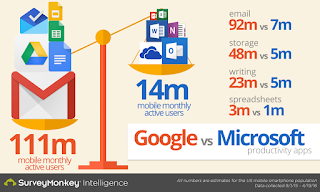 I am beginning to see this as an equity issue. Our students are mobile users and learners. If we encourage students to make use of their Gmail accounts, it comes with the complete suite of Google Drive offerings. With Google docs, they will never, ever lose their work, or have to buy a flash drive. They can easily collaborate together on projects, store all their photos in one place, use Google Sheets for statistics and Google slides for presentations that they will be able to access and keep even after they graduate. In the meantime, sheets would be uploaded just like Excel and slides as Powerpoints in Canvas.
I am beginning to see this as an equity issue. Our students are mobile users and learners. If we encourage students to make use of their Gmail accounts, it comes with the complete suite of Google Drive offerings. With Google docs, they will never, ever lose their work, or have to buy a flash drive. They can easily collaborate together on projects, store all their photos in one place, use Google Sheets for statistics and Google slides for presentations that they will be able to access and keep even after they graduate. In the meantime, sheets would be uploaded just like Excel and slides as Powerpoints in Canvas.
As a teacher, you have the option of easily avoiding Word altogether and having students hand in Google docs as an assignment, where you can easily make comments on their documents, and also view their version history to see the progress of their work. You can create collaborative assignments as well, harnessing the power of the Internet and helping create knowledge-building learning communities.
But perhaps you are not familiar with using Google...your "go-to" place is Microsoft Word.
Google is for the people, and my educator mind bonds with that. But perhaps you are not familiar with using Google...your "go-to" place is Microsoft Word. If you are an educator, you are probably familiar with the various articles and research relating to the benefits of the bilingual brain. It thinks outside a bigger box: Being fluent in another language means you have broader perspectives that make your conceptual toolbox bigger, with extra sets of tools to work with. Something that looks all the world like a scarf - a furoshiki -can be used to carry things. A traditional kimono sleeve can be used as a pocket. Once your concepts have expanded, you transfer them in multiple ways. This is why, for example, the New York Times Article, Why Bilinguals Are Smarter points out that bilinguals "seem to be more adept than monolinguals at solving certain kinds of mental puzzles." Certainly, increasing one's ability to simply think about things from a different perspective is, in itself, good exercise for the brain.
Google inspires and transcends boundaries set up from a closed environment.
Working with computers is no different. Digitally speaking, I was raised speaking Microsoft Word - my first computer language - which is akin to being raised in a conservative, privileged family. Then, when I traveled to visit the culture of Google a few years ago, I fell in love with the openness and complete transportability of my digital life, and have now become quite fluent, a self-professed Google advocate. In my capacity as an educator, I often find myself introducing others to Google culture with much enthusiasm; "Here's our collaborative document. Add your thoughts here," I say, and share it out on Microsoft Outlook in my work email. "But where do I save it?" comes one reply. "Who will see this?" says another. I happily respond with "No need to save. No one but who we want to see it will see it."
I use Microsoft word documents and "suite" because they are the supported and expected system to use at work. I suppress my nearly daily annoyances for the sake of standard conformity when needed. Microsoft is my standard work uniform. But whenever possible I turn to Google for myriad Internet information and tools, for my reports, presentations, and collaborations with others. Google inspires and transcends boundaries set up from a closed environment. After discovering a growing number of free applications and add-ons - that actually keep getting better - I have a growing irritation with the idea of being asked to pay for tools.
It takes a while to learn this second language...there is always interference from your native tongue at first. When your writing life has been dominated by the word SAVE - based on numerous mistakes in the past that led to having to re-type documents - entering the culture of "It's always there, and it's yours" is hard to adjust to. But there are muscle memory habits that need to be adjusted; the toolbars are laid out differently; there are sure to be a few keystroke errors at first. But being digitally bilingual is empowering. The options keep changing and growing..and so should we.
Photos by Augustine Wong on Unsplash


No comments:
Post a Comment